Adding Message Pages
What are Message Pages?
Message pages are empty page templates with your chosen design in the background and the heading ‘Messages’ at the top. Users cannot edit or alter the pages except for the background design.
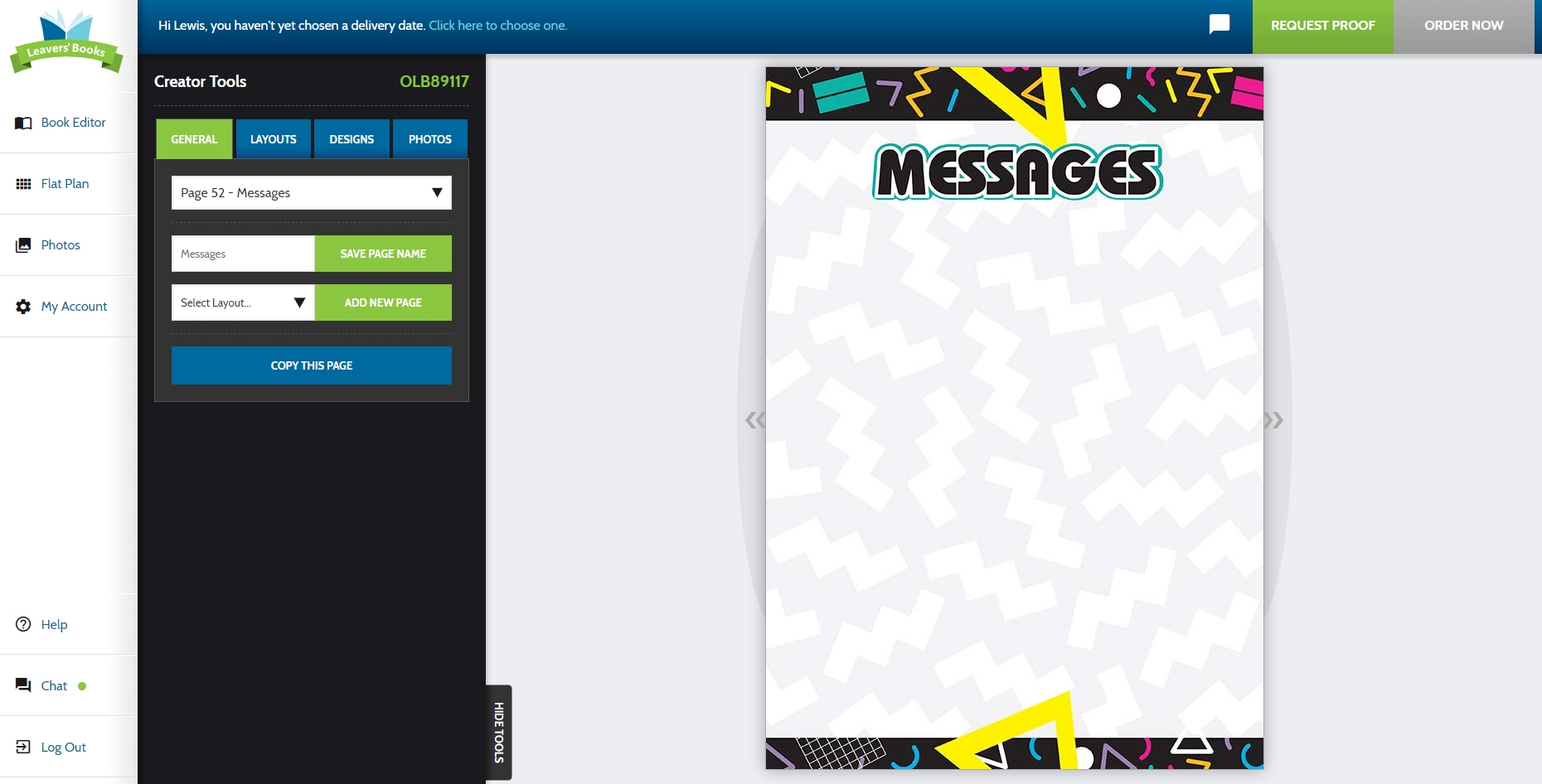
We wanted a way for all the leavers to leave personalised goodbye messages inside their yearbooks and that’s why these pages were created. They make a great addition to any yearbook and provide another memory for leavers years down the line. We find a lot of schools tend to place their message section at the back of their yearbook or halfway through to break up the pages.
How to add Message Pages
You can add these pages to your yearbook from inside the ‘Book Editor’ screen. Click on ‘Select Layout’ and choose the ‘Messages’ option and insert the page. This will add a page to the next available page slot.
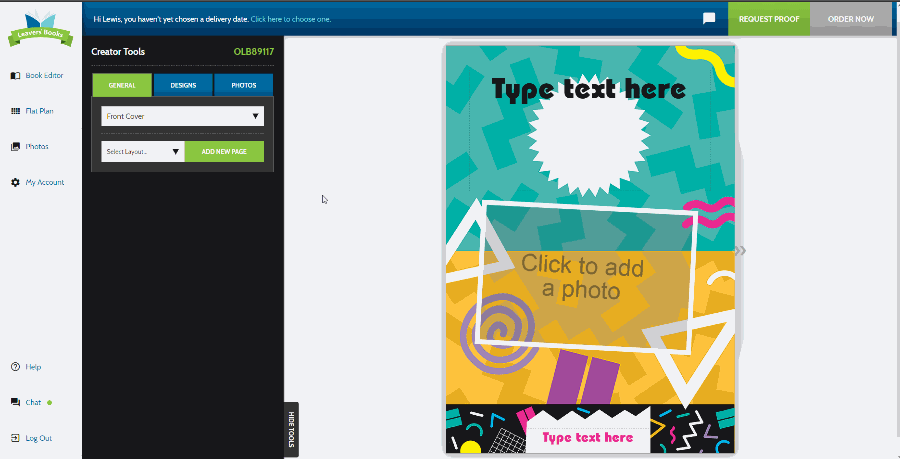
Adding a couple of these pages leaves your pupils with plenty of room for messages from their friends and teachers. These can add that extra aspect to your yearbooks on the final day of term and provide a fun lunchtime activity. Head over to our Online Creator and start making your school yearbooks today.
